In this article we will learn how to add ads code in blogger and start earning from you website.
- If you haven’t already, you will first want to create an AddThis account. If you have already created an AddThis account, log in to your dashboard here.
- Navigate to the Tools tab and activate and customize the tool(s) that you would like to use on your website.
- From the Get the Code page, grab your unique code snippet under the HTML Website tab.
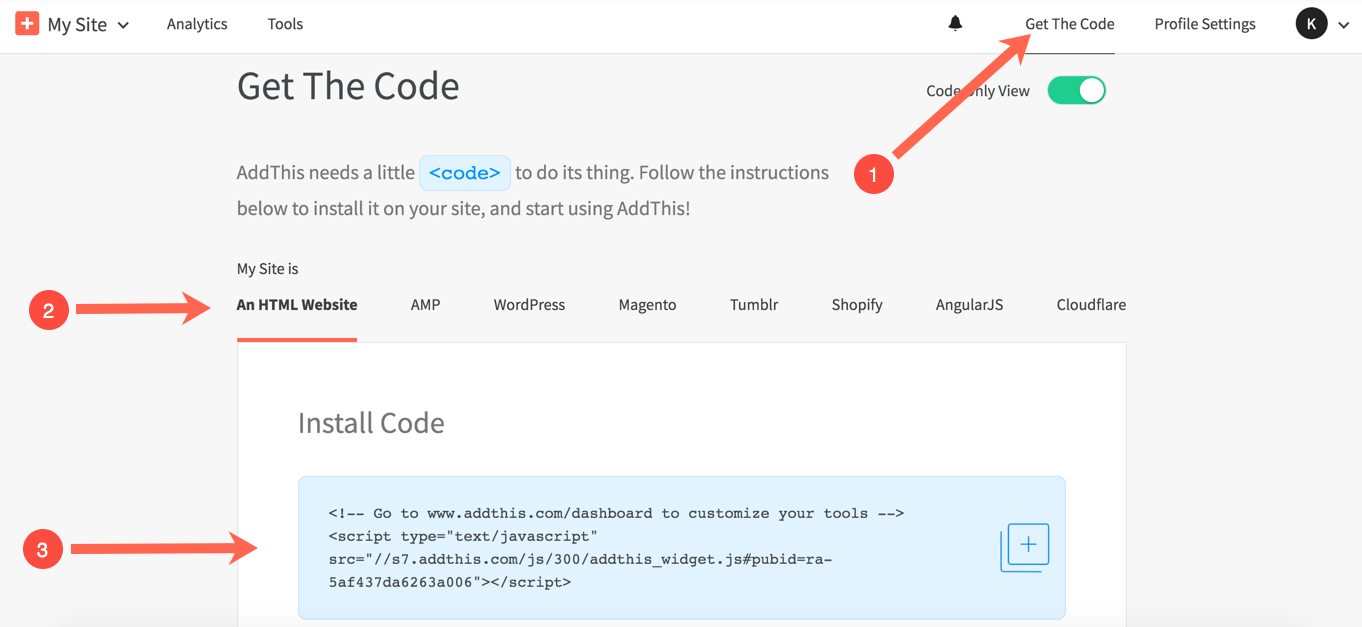
- Login to your Blogger site and click Layout in the left side navigation bar.
- Click on any of the Add a Gadget links within the layout.
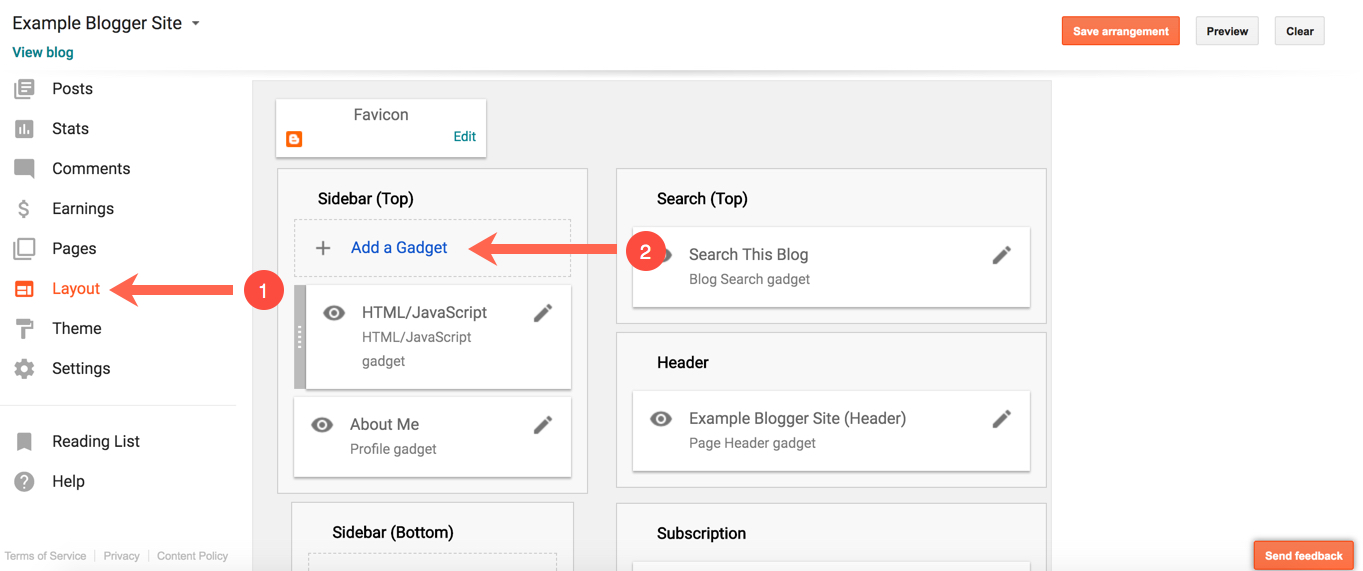
- Choose the HTML/JavaScript gadget from the list.
- Paste the code snippet that you copied earlier from your AddThis dashboard into the content section of the gadget.
Comments
Post a Comment